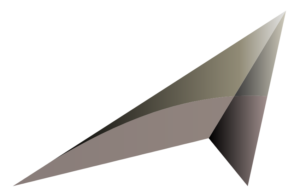In the dynamic world of mobile app development, the demand for applications that run seamlessly across both iOS and Android platforms continues to grow. Businesses seek to maximize their reach while minimizing development costs and time-to-market. This is where cross-platform development tools shine, offering a compelling alternative to building separate native applications for each operating system. For any leading Mobile App Development Company, mastering these tools is key to delivering efficient, high-quality, and scalable solutions to clients.
Cross-platform tools allow developers to write a single codebase that can be deployed on multiple platforms, significantly streamlining the development process. As of 2025, these tools have matured considerably, offering near-native performance and extensive access to device features.
Here are the best 6 cross-platform tools that empower developers to build apps faster and smarter:
Table of Contents
1. Flutter
What it is: Developed by Google, Flutter is an open-source UI software development kit for building natively compiled applications for mobile, web, and desktop from a single codebase. It uses Dart as its programming language.
Why it’s faster and smarter:
- Hot Reload and Hot Restart: These features allow developers to see changes instantly without losing the current state of the application, dramatically accelerating the development and debugging process.
- Expressive and Flexible UI: Flutter comes with a rich set of customizable widgets that render directly on the screen, providing pixel-perfect control and consistent UI/UX across platforms. This eliminates the need for separate UI development for iOS and Android.
- Near-Native Performance: Flutter compiles to native ARM code, ensuring high performance and smooth animations that are comparable to native apps. Its built-in graphics engine (Skia) handles rendering efficiently, bypassing OEM widgets.
- Strong Google Backing and Growing Community: Backed by Google, Flutter benefits from continuous updates, extensive documentation, and a rapidly expanding global community, providing ample resources and support.
Best for: Applications requiring beautiful, custom UIs, high performance, and rapid development cycles, including e-commerce, social media, and enterprise apps. A top choice for a cutting-edge Mobile App Development Company.
2. React Native
What it is: Developed by Facebook (now Meta), React Native is an open-source framework for building mobile applications using JavaScript and React. It allows developers to leverage their web development skills to create native mobile apps.
Why it’s faster and smarter:
- “Learn Once, Write Anywhere”: This philosophy means that developers familiar with React.js (a popular web framework) can easily transition to mobile app development, leveraging a vast existing talent pool.
- Code Reusability: A significant portion of the codebase can be shared between iOS and Android, and even across web applications if using React. This drastically reduces development time and costs.
- Large and Active Community: React Native boasts one of the largest and most active developer communities, providing a wealth of resources, libraries, and third-party integrations. This robust ecosystem accelerates development.
- Native Modules for Specific Features: While primarily cross-platform, React Native allows developers to write native modules in Objective-C/Swift for iOS and Java/Kotlin for Android when specific platform features or extreme performance optimization are required.
Best for: Applications with a strong web presence, dynamic interfaces, and projects needing rapid prototyping and iteration, such as social networking apps, e-commerce, and business applications. A go-to for many Mobile App Development Company ventures.
3. .NET Multi-platform App UI (.NET MAUI)
What it is: The evolution of Xamarin.Forms, .NET MAUI is Microsoft’s open-source framework for building native cross-platform applications across mobile (Android, iOS), desktop (Windows, macOS), and even Tizen (for smart TVs). It uses C# and XAML.
Why it’s faster and smarter:
- Single Project Experience: .NET MAUI unifies the development experience, allowing developers to target multiple platforms from a single project, simplifying project setup and management.
- Leverages C# and .NET Ecosystem: For developers with a background in C# and the .NET framework, MAUI offers a familiar and powerful environment. It integrates seamlessly with existing .NET libraries and enterprise systems.
- Access to Native APIs: MAUI provides direct access to platform-specific APIs and native UI controls, ensuring apps feel and perform like native applications.
- Strong Enterprise Support: Backed by Microsoft, .NET MAUI is geared towards enterprise-grade applications, offering robust tooling, security features, and integrations with Azure cloud services.
Best for: Enterprise applications, business productivity tools, and solutions requiring deep integration with Microsoft technologies and existing .NET infrastructure. A strong contender for any Mobile App Development Company serving large organizations.
4. Kotlin Multiplatform (KMP)
What it is: Kotlin Multiplatform (KMP) is a technology developed by JetBrains that allows developers to share code between different platforms while retaining the ability to write platform-specific code where necessary. While technically not a full “framework” for UI across platforms yet (though Compose Multiplatform is evolving for UI), it’s powerful for sharing business logic.
Why it’s faster and smarter:
- Code Sharing for Business Logic: KMP excels at sharing core business logic, data models, networking code, and other non-UI components across Android, iOS, web, and desktop. This reduces redundant code and potential bugs.
- Native UI Flexibility: Unlike frameworks that dictate a single UI rendering engine, KMP allows developers to build native UIs (SwiftUI for iOS, Compose for Android) on each platform while sharing the underlying logic. This offers the best of both worlds: native look and feel with shared business rules.
- Kotlin’s Benefits: Kotlin is a modern, concise, and safe language, popular among Android developers. KMP extends these benefits to iOS development.
- Incremental Adoption: KMP can be adopted incrementally, meaning developers can introduce shared modules into existing native projects without a full rewrite.
Best for: Projects where native UI performance and specific platform features are critical, but substantial business logic needs to be shared to save development time and ensure consistency. Ideal for complex applications like FinTech, healthcare, and IoT where logic correctness is paramount.
5. Ionic
What it is: Ionic is an open-source UI toolkit for building high-quality, cross-platform mobile, desktop, and Progressive Web Apps (PWAs) using web technologies like HTML, CSS, and JavaScript (with popular frameworks like Angular, React, or Vue). It uses Apache Cordova or Capacitor to access native device features.
Why it’s faster and smarter:
- Web Developer Friendly: Ionic leverages standard web technologies, making it highly accessible for web developers looking to build mobile apps with a minimal learning curve.
- Rapid Prototyping and MVP Development: Its rich library of pre-built UI components and fast development cycle make Ionic excellent for quickly building prototypes, MVPs, and business applications that don’t require heavy graphics or intensive processing.
- PWA Support: Ionic natively supports Progressive Web Apps, allowing businesses to deploy their app as a web experience that can also be installed on devices, broadening reach.
- Extensive Plugin Ecosystem: Through Cordova and Capacitor plugins, Ionic provides access to a vast array of native device features and third-party integrations.
Best for: Hybrid apps, PWAs, internal business tools, and apps where rapid development and a web-based tech stack are preferred. A good option for a Mobile App Development Company focusing on web-to-mobile transitions or budget-conscious projects.
6. React Native (with Expo)
What it is: While React Native was already listed, the inclusion of Expo significantly enhances its speed and ease of use, especially for smaller teams or those new to mobile development. Expo is an open-source toolchain built around React Native that provides a set of tools and services to simplify app development.
Why it’s faster and smarter:
- Simplified Setup: Expo removes the complexities of setting up native development environments (Xcode, Android Studio). Developers can get started quickly with just a few commands.
- Pre-built Native Modules: Expo provides a vast array of pre-built native modules (for camera, location, notifications, etc.), eliminating the need for developers to write custom native code for common functionalities.
- Over-the-Air (OTA) Updates: Expo allows for instant updates to apps without requiring users to download new versions from app stores, facilitating rapid bug fixes and feature rollouts.
- Easy Sharing and Testing: Expo’s client app makes it incredibly easy to share and test apps on real devices without going through the app store build process, speeding up feedback loops.
Best for: Rapid prototyping, MVPs, and apps that don’t require highly customized native modules or very specific platform integrations. Excellent for startups and teams that prioritize speed and simplified development. For a Mobile App Development Company seeking to accelerate time-to-market for certain projects, Expo offers a powerful advantage.
Choosing the Right Cross-Platform Tool
While all these tools offer significant advantages in terms of speed and efficiency compared to native development, the “best” choice depends on several factors for a Mobile App Development Company:
- Project Requirements: Does the app need high performance, complex animations, or deep hardware integration? (Flutter, KMP might be stronger). Is it a content-heavy app or an MVP? (React Native, Ionic).
- Team Expertise: What are the existing skills of the development team (JavaScript, Dart, C#, Kotlin)?
- Budget and Timeline: Cross-platform development generally offers cost and time savings, but the degree varies by framework.
- Scalability Needs: Ensure the chosen tool supports future growth and maintenance.
- Community and Ecosystem: A vibrant community means more resources, libraries, and easier problem-solving.
By carefully evaluating these considerations, a Mobile App Development Company can select the optimal cross-platform tool to build robust, high-performing applications efficiently, helping clients achieve their business goals faster and smarter in the competitive mobile landscape.