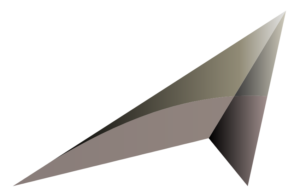In today’s digital age, educational institutions are increasingly turning to technology to streamline operations, enhance communication, and improve the overall student experience. One of the most critical tools in this transformation is campus management system software. This software helps manage various aspects of campus life, from admissions and enrollment to grading and student services. However, with so many options available, choosing the right campus management system software for your institution can be a daunting task. Here’s a comprehensive guide to help you make an informed decision.
Table of Contents
Understanding Campus Management System Software
Before diving into the selection process, it’s essential to understand what campus management system software entails. This software typically includes a suite of applications designed to manage various administrative functions within an educational institution. Key features often include:
- Student Information Management: Centralized databases for storing student records, including personal information, academic history, and financial data.
- Enrollment and Admissions: Tools to streamline the application process, track applicants, and manage enrollment.
- Course Management: Features for scheduling classes, managing course materials, and tracking attendance.
- Grading and Assessment: Systems for recording grades, generating report cards, and providing feedback to students.
- Financial Management: Tools for managing tuition payments, financial aid, and budgeting.
With these functionalities, campus management system software can significantly enhance the efficiency of administrative processes and improve the overall educational experience.
Key Considerations When Choosing Campus Management System Software
When selecting the right campus management system software for your institution, consider the following factors:
1. Identify Your Institution’s Needs
Before evaluating different software options, take the time to assess your institution’s specific needs. Consider the size of your institution, the number of students, and the complexity of your administrative processes. Engage with faculty, staff, and students to gather input on what features they find most valuable. This assessment will help you prioritize the functionalities that are essential for your institution.
2. Evaluate User-Friendliness
The usability of the software is crucial for ensuring that faculty, staff, and students can navigate the system with ease. Look for software that offers an intuitive interface and requires minimal training. A user-friendly system will encourage adoption and reduce frustration among users.
3. Consider Integration Capabilities
Your campus management system software should seamlessly integrate with other systems and tools your institution uses. This may include learning management systems (LMS), financial software, and communication platforms. Integration capabilities can streamline processes and reduce data silos, allowing for a more cohesive experience.
4. Assess Customization Options
Every institution has unique requirements, and the ability to customize the software to fit those needs is essential. Look for campus management system software that allows for customization of features, workflows, and reporting. This flexibility will enable you to tailor the system to your institution’s specific processes and requirements.
5. Check for Mobile Accessibility
In today’s mobile-driven world, having access to campus management system software on mobile devices is increasingly important. Ensure that the software you choose offers mobile accessibility, allowing students and staff to access information and perform tasks on the go. This feature can enhance communication and engagement among users.
6. Evaluate Support and Training
Reliable customer support is vital when implementing new software. Investigate the level of support offered by the software provider, including training resources, technical assistance, and ongoing maintenance. A provider that offers comprehensive support can help ensure a smooth transition and address any issues that arise.
7. Review Security Features
Data security is a top priority for educational institutions, given the sensitive nature of student information. Ensure that the campus management system software you choose has robust security measures in place, including data encryption, user authentication, and regular security updates. This will help protect your institution’s data and maintain compliance with regulations.
8. Consider Cost and Budget
Finally, evaluate the cost of the campus management system software and how it fits into your institution’s budget. Consider not only the initial purchase price but also ongoing costs such as maintenance, updates, and support. Look for a solution that offers a good balance between features and affordability.
What People Also Ask
What is campus management system software?
Campus management system software is a suite of applications designed to manage various administrative functions within an educational institution. It typically includes features for student information management, enrollment, course management, grading, and financial management.
Why is it important to choose the right campus management system software?
Choosing the right campus management system software is crucial for streamlining administrative processes, improving communication, and enhancing the overall student experience. The right software can help your institution operate more efficiently and effectively.
How can I assess my institution’s needs for campus management software?
To assess your institution’s needs, engage with faculty, staff, and students to gather input on their requirements and preferences. Consider the size of your institution, the complexity of your administrative processes, and the specific features that would be most beneficial.
What features should I look for in campus management system software?
Key features to look for include student information management, enrollment and admissions tools, course management, grading and assessment capabilities, and financial management tools. Additionally, consider user-friendliness, integration capabilities, and customization options.
How can I ensure data security with campus management system software?
To ensure data security, choose software that includes robust security measures such as data encryption, user authentication, and regular security updates. Additionally, verify that the software provider complies with relevant regulations regarding data protection.
Conclusion
Choosing the right campus management system software is a critical decision for any educational institution. By carefully assessing your needs, evaluating user-friendliness, considering integration capabilities, and prioritizing security, you can select a solution that enhances administrative efficiency and improves the student experience. As technology continues to evolve, investing in the right software will position your institution for success in the digital age, ensuring that you can meet the needs of students and staff alike.