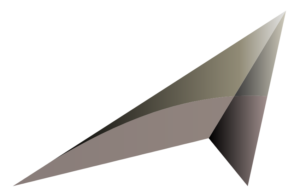Knowing how effectively our internet marketing campaigns go is absolutely vital when we run them. Tracking the outcomes helps us avoid spending money without obtaining clients or insightful analysis.
A strong dashboard provided by google ads management service allows us to monitor our ads, track what is working, and make changes. I will walk you through the process of tracking ad performance with the Google Ads dashboard in this post so you may make wiser decisions and obtain better results.
Table of Contents
Understanding the Google Ads Dashboard
Let’s familiarize ourselves with the Google Ads panel itself before diving into the figures. The dashboard shows first when you log into your Google Ads account. Your ad campaigns’ command center resides here.
The dashboard presents a summary of your present campaigns together with their status. One can examine impressions, clicks, expenses, conversions, and much more. The approach is simple and designed to provide you with quick access to the most important information. They let you also delve down into specific advertising or keywords or alternate between campaigns.
Furthermore, the dashboard allows you to customize your view based on your objectives. You can arrange your priorities that of sales, online traffic, or brand awareness whatever they call for.
Setting Up Your Google Ads Dashboard for Monitoring
Now, having a dashboard is good, but setting it up to match your needs is what really matters. They offer many options for customizing your view so that you only get the most relevant information.
Here are the steps I usually follow:
- Choose relevant metrics: Depending on your campaign goals, pick the metrics that matter. For example, if you want more website traffic, focus on clicks and click-through rate (CTR). If sales matter more, then conversions and conversion rate should be on top.
- Apply filters: You can filter the data to show results for specific campaigns, ad groups, or time periods. This helps in analyzing performance during particular days or after changes you made.
- Set date ranges: Comparing different periods is useful. I often look at last week vs. this week or month-over-month to see trends.
- Create custom columns: You can add or remove columns from the dashboard to see exactly what you want at a glance.
With that said, these steps make your dashboard a practical tool rather than a cluttered space.
Key Metrics to Monitor in Google Ads
Google Ads provides a variety of metrics, but some stand out more than others for measuring performance. I’ll explain the ones we should always watch closely.
- Click-Through Rate (CTR): This tells you how many people clicked your ad after seeing it. It’s a percentage of clicks to impressions. A high CTR usually means your ad is relevant and appealing.
- Cost Per Click (CPC): This shows how much you pay for each click. We want to keep CPC low while maintaining quality traffic.
- Conversion Rate: This measures how many clicks lead to a desired action, like a purchase or signup. It shows whether your ad and landing page are effective.
- Quality Score: Google assigns a quality score to your ads based on relevance, CTR, and landing page experience. Higher scores can lower your costs and improve ad placement.
- Impression Share: This metric tells you how often your ads are shown compared to the total available impressions. It helps you understand your competitive position.
- Return on Ad Spend (ROAS): This calculates the revenue generated for every dollar spent on ads. It’s essential to measure profitability.
They provide the data points that we need to evaluate whether our ads are profitable or require changes.
How to Interpret Google Ads Performance Data?
Reading the figures is only the start; the true insight comes from knowing what these numbers signify for your initiatives. Every time I examine dashboard data, I always have certain basic queries. Does my CTR sufficiently show real interest? If it’s low, it could mean my ad wording or keywords need work.
How then does my CPC line up with my budget? If it’s rising, the competition has gotten more fierce or my offers may be overly aggressive. Are conversions occurring? Should clicks fail to convert into actions, the landing page or the offer itself could be the source of problems. My impression share is what? A low impression share could mean I have to raise bids or improve the caliber of my advertising.
I also pay more attention to patterns than to exact numbers. A rapid decline in conversions over several days, for example, could indicate a website outage or tracking problem. Conversely, steady progress over time points to my approach being on the correct path.
Using Google Ads Reports and Tools for Deeper Insights
The dashboard gives a quick snapshot, but reports let us dive deeper. Google Ads offers reporting tools that allow you to customize and download data.
- You can create reports focused on specific metrics, date ranges, or campaigns.
- They allow you to schedule automatic email reports to stay updated.
- Segmentation lets you break down data by device, location, time of day, and more.
Following this information helps identify which audiences or devices perform best. For example, mobile users may convert better than desktop users, allowing you to adjust your bids accordingly.
Lastly, connecting Google Ads with google analytics provides even more detail. You can track user behavior after clicking ads, such as pages visited and time spent, which is valuable for optimizing the customer journey.
Tips for Optimizing Your Ads Based on Dashboard Insights
Monitoring is only useful if you act on what you see. After analyzing the dashboard data, here’s what I usually recommend:
- Adjust bids and budgets: Increase bids on high-performing keywords or ads to get more visibility. Decrease bids on those that aren’t delivering.
- Refine ad copy: If CTR is low, test new headlines and descriptions that better speak to your audience.
- Use A/B testing: Google Ads allows you to run experiments with different versions of ads to see what works best.
- Pause underperforming ads: Don’t waste budget on ads that don’t deliver results. Focus your spend on top performers.
- Optimize landing pages: Ensure the page visitors land on is relevant, fast-loading, and easy to navigate. Conversion rate depends heavily on this.
Furthermore, closely monitoring performance enables you to promptly adapt to changes in the market or competition.
Common Mistakes to Avoid When Monitoring Ad Performance
They say experience is the best teacher, but some pitfalls you can avoid by knowing in advance. Here are mistakes I’ve seen often:
- Focusing too much on clicks and ignoring conversions. Just because people click doesn’t mean they buy or sign up.
- Overlooking trends and reacting too quickly to daily fluctuations are common mistakes.
- Not using filters or date ranges to see the bigger picture.
- Ignoring quality score, which impacts your cost and ad position.
- Relying only on Google Ads data and not looking at website analytics.
By avoiding these mistakes, you save time and money while making smarter decisions.
Conclusion
Basically, anyone running online advertising has a simple but important chore in keeping an eye on ad performance on the Google advertising dashboard. They supply the information required to see what works and what does not. We take charge of our ad campaigns by personalizing the dashboard, concentrating on important indicators, carefully reading the data, and applying reports for deeper insight.
All things considered, it is insufficient to only plan commercials and wish for the best. Better results and more effective expenditure follow from routinely checking the dashboard, acting on the information, and honing your approach.
Start using the dashboard as your primary tool right now if you’re committed to have your Google Ads campaigns effective. Setup it, monitor your advertisements, and keep getting better. Your performance and your bottom line will show differences.
All set to forward your marketing campaigns? Currently go into your Google Ads account and begin expertly tracking your ad performance!