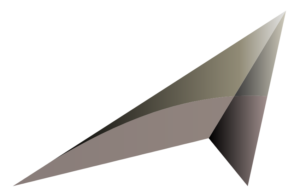Video marketing has become one of the most powerful ways to reach and engage an audience in today’s digital world. From social media ads to YouTube explainer videos, businesses of all sizes are using videos to promote their products and services. But behind every successful marketing video, there is usually a well-thought-out plan—and that’s where storyboarding comes in.
In this article, we will explain what storyboarding is, why it’s important, and how it helps improve your video marketing efforts. Whether you’re a beginner or already creating videos, understanding storyboarding can save time, improve quality, and help you tell better stories.
Table of Contents
What is a Storyboard?
A storyboard is a visual plan or outline of your video. It shows the sequence of scenes using sketches, images, or illustrations along with short notes that describe what’s happening in each scene. Think of it as a blueprint for your video.
It doesn’t have to be a work of art. A storyboard can be as simple as stick figures or quick sketches. What matters most is that it clearly shows what the video will look like from beginning to end.
Basic Elements of a Storyboard:
- Scenes or frames: Boxes that show what’s happening visually.
- Descriptions: Text that explains the scene, voiceover, or camera movement.
- Audio cues: Notes on music, sound effects, or voiceovers.
Why Storyboarding is Important for Video Marketing
Many people jump into video production without a clear plan. This often leads to confusion, wasted time, and poor results. A storyboard helps you avoid these problems by allowing you to plan everything before recording begins.
1. It Helps Clarify Your Message
Storyboarding forces you to think about your message before you shoot the video. You can organize your ideas, structure the storyline, and make sure your main points are clear. This is especially useful in marketing, where every second counts.
2. Saves Time and Money
When you have a storyboard, your team knows exactly what needs to be done. This helps reduce the number of retakes and edits, saving time in both production and post-production. You won’t have to guess what comes next or spend hours fixing mistakes later.
3. Improves Communication and Teamwork
If you are working with a team, a storyboard keeps everyone on the same page. Writers, designers, voice-over artists, and editors can all understand the video plan. This makes it easier to collaborate and avoid misunderstandings.
4. Enhances Creativity
Ironically, having a structure like a storyboard can boost creativity. You can experiment with different ideas before choosing the best ones. You can test various visuals, transitions, and messages without wasting resources.
How Storyboarding Fits into Different Types of Marketing Videos
Not every video is the same. Here’s how storyboarding helps in different types of video marketing:
Explainer Videos
These videos explain a product or service in a short and clear way. Storyboarding helps you break down complex information into simple, easy-to-understand scenes.
Product Demos
Showing how a product works is easier when the steps are planned ahead. Storyboarding helps you decide what to focus on and what angles to use.
Social Media Ads
With limited time, social media videos must grab attention fast. Storyboarding lets you plan strong openings and calls to action (CTAs).
Testimonials and Case Studies
Even when using real customers, storyboarding helps plan the flow and make sure key messages are included.
Using Visual Inspiration: From Movies to Comic Books
Many video creators get inspired by comic books when designing storyboards. That’s because comics use frames, visual storytelling, and text bubbles—just like a storyboard. If you want to see great examples of layout and pacing, check out how a comic book storyboard works. It can give you great ideas for framing and visual flow.
Comic-style storyboarding is especially helpful for animated videos or content with dramatic or emotional storytelling. It allows you to think more like a director and less like a marketer, giving your content more visual impact.
Popular Tools for Creating Storyboards
You don’t need to draw by hand. Many free and paid tools can help you create professional-looking storyboards:
- Canva: Simple and beginner-friendly. Good for drag-and-drop storyboards.
- Storyboard That: Designed specifically for storyboarding.
- Boords: Easy for teams and remote collaboration.
- Storyboarder (by Wonder Unit): Free and great for creatives.
- AI-Powered Storyboard Tools: Some modern tools now use AI to turn scripts into visual storyboards automatically.
Choose a tool based on your needs. If you’re working solo, free tools may be enough. For teams, consider tools that support sharing and commenting.
Storyboarding for Better Engagement and Conversions
When you storyboard, you’re not just planning a video—you’re planning an experience for your audience. A well-structured video keeps people watching, helps them understand your message, and increases the chances they’ll take action.
Here’s How Storyboarding Helps Improve Results:
- Stronger CTAs: Plan exactly where and how to place your call to action.
- Faster Viewer Hook: Design a powerful opening that grabs attention in the first 3–5 seconds.
- Emotional Flow: Create a sequence that builds emotion, keeping viewers engaged.
This is key for platforms like YouTube, Instagram, and TikTok, where attention spans are short and competition is high.
Tips for Making a Great Storyboard
If you’re ready to try storyboarding, here are a few simple tips:
Final Thoughts: Make Storyboarding a Habit
Storyboarding might seem like an extra step, but it actually saves time and leads to better results. It helps you plan, communicate, and create video content that connects with your audience.
So next time you plan a marketing video, don’t skip the storyboard. It might just be the secret weapon that turns a good video into a great one.
Whether you’re launching a new product, promoting a service, or telling your brand story, a simple storyboard can make a big difference.